Ever since adding the KPA500 to my station, the bands have been dead. Perfect timing as always, or so I thought at first. After a week and all propagation indices suggesting the ionosphere had not in fact packed up and left, it slowly began to dawn on me that perhaps there was something wrong in the signal chain.
I went as far as bypassing my Delta 4 antenna switch and connecting the antenna feedline directly to the amp -- a drop in signal strength being one of the signs that the gas cartridge might have gone bad -- but no change. I did not, however, bypass the amp and connect the antenna directly to the K3.
I went as far as bypassing my Delta 4 antenna switch and connecting the antenna feedline directly to the amp -- a drop in signal strength being one of the signs that the gas cartridge might have gone bad -- but no change. I did not, however, bypass the amp and connect the antenna directly to the K3.
Finally, I saw a thread entitled K3 Receive Attenuation with KPA500 in Operate while perusing the Elecraft email reflector and it all clicked. Brian W3BW wrote:
I am running a newly assembled "K-Line" --- K3/100, KPA500 and KAT500. The K3 is pretty "loaded" with KRX3, KAT3, KXV3A, etc.
I just noticed that received signals are down 4 S-units when the KPA500 is in Operate. In Standby, signals pop right up.
Reading past reflector emails on the topic, I found one thread that suggested this may have to do with the state of the KPA500 PTT. I found that pulling the PTT RCA plug out ended the problem.This 4 S-unit drop was exactly what I was experiencing. A response from Don W3FPR confirmed it to be the PTT cable used in parallel with the KPAK3AUX control cable:
I have heard this before, and as I recall it has to do with the DB15 cable and the PTT cable when used together.
Are you using the PTT cable in addition to the cable from the K3 ACC cable? If so, pin 10 of the cable should not be included. See the note on page 8 of the KAT500 manual.
Normally you would not have to use the PTT cable with the K3.The KPA500 manual does not mention this, at least not clearly, in the Cabling instructions:
-
Connect your station ground to the GND thumbscrew {10}. A good station ground is important for
safety and to minimize local radio frequency interference (RFI).
-
Attach the RF INPUT {11} to the output of your driving transceiver or transmitter using a 50 ohm
coaxial cable with a PL-259 male connector on the KPA500 end. The driving transmitter must supply
up to 40 watts for full output from the KPA500.
-
Attach the RF OUTPUT {1} to a suitable load with an SWR of less than 1.5:1. A dummy load is strongly
recommended for initial testing.
-
Connect the PA KEY {6} to the driving transmitter Key Output. A suitable cable is supplied with your
KPA500. The transmitter must ground this circuit during transmit while sinking up to 1 mA from the
PA KEY line. If the transmitter Key Output is not a contact closure or equivalent, it must be at a level
between +4 and +16 VDC during receive. (Compatible with all known transmitters. No key line buffer
required.)
-
Optional: An auxiliary (AUX) connector is provided that permits more closely integrating the operation
of the KPA500 with many transceivers, including the Elecraft K3. A suitable cable for use with the K3
is available from Elecraft. See AUX Connector Interface on pg 18.
-
Optional: RS232 (PC) {9} connects the KPA500 to your personal computer with a standard 9-pin serial
cable. Required for updating the KPA500 firmware.
-
Optional: RS232 (XVCR) {8} connects the KPA500 to a Kenwood transceiver using a standard 9-pin
serial cable. This connector cannot be used to update KPA500 firmware (see pg 14).
-
Optional: ALC OUT {7} provides level information to control the driving transmitter RF level. The
output is negative-going from 0 VDC to -12VDC.
Removing the PTT cable seems to have done the trick for me. Now both signals and background noise are back to normal levels.




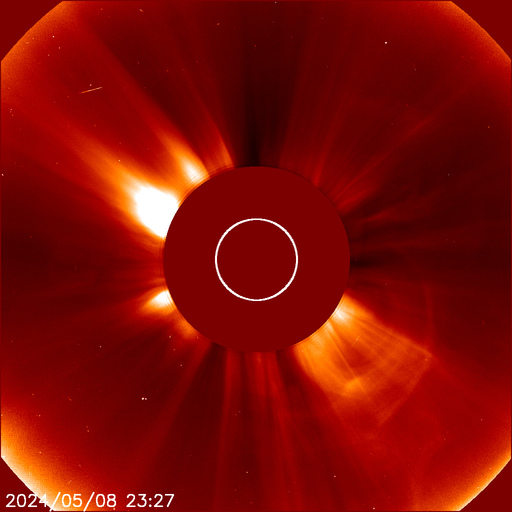
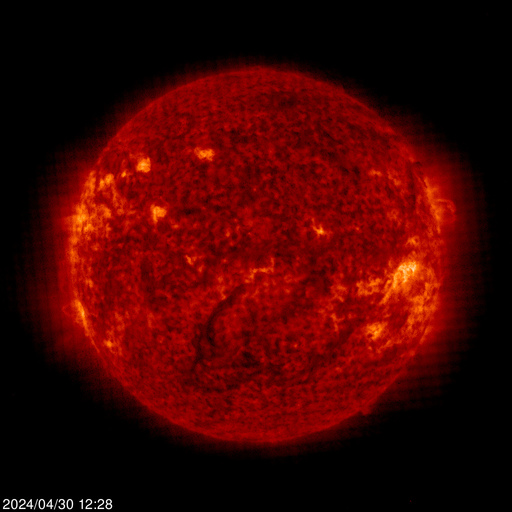
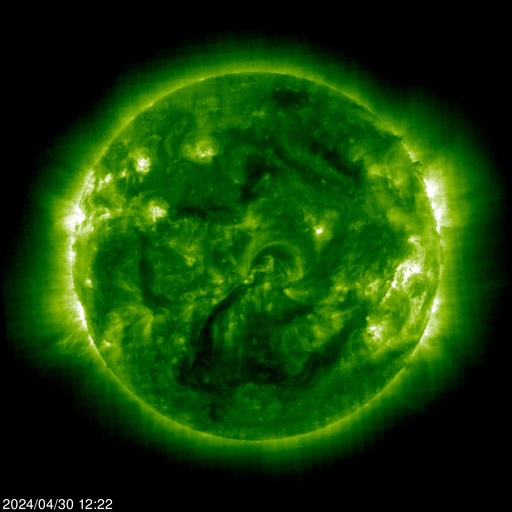
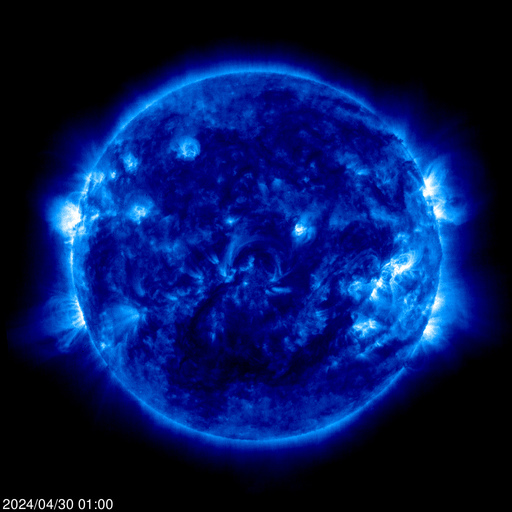






 (From 1978 WRTH)
(From 1978 WRTH)



1 comment:
Buy putting a 3.3 k resistor in series with the PTT line between the KX3 and the KPA500 amplifier everything works fine. No more loss of signal when I put in the PTT line. Simple yet effective cure to this problem.
Hank K9LZJ
Post a Comment